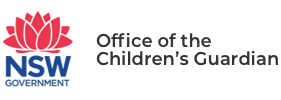The information below will help you use our web-based Entity Report form.
Completing the web-based Entity Report form
Please note: Do not submit an interim report or entity report for a matter where you have not already submitted a 7-day notification
Every matter notified under the Reportable Conduct Scheme is given a unique OCG reference number in our system. You will have been issued with that reference when we acknowledged your 7-day notification.
Where your Entity Report (ER) relates to a matter involving 2 or more subject employees, the record for each subject employee will have its own OCG reference number. You will find the reference number for each matter in the acknowledgement letter we send you after assessing your 7-day notification. Our reference numbers generally follow this format: RN/2025/0000 or, for older matters, C/2019/0000.
Please note: You must submit an Entity Report form for each subject employee. Where you are providing us with one investigation report relating to 2 or more subject employees, you only need to attach supporting documentation to one of the ER forms.
We ask you to report on any allegations against the subject employee that the HRE has sustained as reportable conduct (or where a determination of a reportable conviction has been made). Our NSW Reportable Conduct Scheme Fact Sheet 8 has guidance on making a finding of reportable conduct.
When completing this section, if you select ‘Yes’ to the Head of Relevant Entity (HRE) having sustained at least one allegation against the employee as reportable conduct, you can select from the tick box list to choose the type of reportable conduct relevant to the sustained finding e.g. ‘Sexual offence’, ‘Sexual misconduct’, ‘Assault’, etc. You can tick as many boxes as needed - e.g., if the HRE has made sustained findings of ‘Assault’ and ‘Neglect’, please tick both boxes.
For some categories of reportable conduct, an additional tick box will appear when you tick the box on the first level. This is the case for a sustained finding of a ‘Sexual offence’ or ‘Neglect’ (see below screenshot) and, where a determination of a ‘Reportable conviction’ has been made.

When you tick one of these boxes, you will be asked to select from the second list of tick boxes to provide more information about the finding made – e.g., if you tick that the HRE made a sustained finding of ‘Neglect’, please select the ‘Neglect type’ that applies, whether that’s Clothing, Food, Lodging, Medical aid, Nursing or Supervision.
For sustained findings of ‘Assault’, you will be asked to confirm if the HRE has sustained a finding of ‘Serious physical assault’.
This section also includes a text box so you can provide the details of any sustained findings of reportable conduct. It is important that you list each sustained allegation exactly as it was put to the subject employee, so we have the precise detail of the sustained finding the HRE has made.
Referrals to our Working with Children Directorate
When an HRE makes a sustained finding of a ‘Serious physical assault’, ‘Sexual offence’ and ‘Sexual misconduct’, we must refer that finding to our WWCC Directorate.
The first field under the heading ‘4. Investigation Outcomes’ captures information about the action you have taken at the end of your investigation in relation to the subject employee. You can choose from several options e.g., dismissed, increased supervision/performance monitoring, warning/direction, no action warranted. If no option applies, please check ‘Other’ and a text box will appear so you can provide further detail about the action you have taken in relation to the employee.
The second field captures ‘Other’ action you have taken at the end of your investigation. You can choose from the list provided, which offers options such as changes to systems and/or policies, information referred to another entity, etc.
If you select ‘Changes to systems and/or policies’, you will be asked to confirm whether the changes to systems and/or policies improved your organisation’s implementation of the Child Safe Standards (select ‘Yes’ or ‘No’ from the dropdown menu).
If you select ‘Information referred to another entity’, a text box will appear for you to provide the name of the entity to which you referred information (and any other relevant details about the entity).
If you select ‘Other action’, please enter information into the text box about any other action you took at the conclusion of the matter.
If your investigation was suspended from progressing at any point, please provide us with the start and end dates of the suspension. Please also let us know of the reason for the suspension.
There is only one set of suspension start and end date fields on the form (if you select ‘Yes’ to whether the investigation was suspended). If your investigation was suspended more than once, please add the details of subsequent suspensions in the free text box. Please include the start and end date of any subsequent suspensions and the reason for the suspensions.
In response to the question, ‘Did the investigation take more than 6 months?’, we ask you to choose between ‘Yes’ or ‘No’ from the dropdown menu. If you select ‘Yes’, please select all factors that contributed to your investigation taking more than 6 months e.g., complexity, difficulty locating witnesses, suspended due to third party involvement, etc.
We must report to Parliament on the number of investigations that have taken more than 6 months to complete (see s138 of the Act). We collect data on the reasons or factors that have led to an investigation taking more than 6 months. This ensures we are reporting in a detailed way.
The Act requires you to inform the alleged victim and/or their parent of the nature of the reportable allegation unless there is a public interest reason not to provide it.
If you select ‘Yes’ to the question about whether such information was provided, please
- Choose the type of information provided by checking the relevant options from the list that appears – multiple options may be selected.
- Ensure the detail of the information provided is included in the documentation attached to your Entity Report form.
If you select ‘No’ to the question, please indicate the reasons you did not inform the alleged victim and/or their parent or carer of the nature of the reportable allegation. You can check all options from the list that apply. If you select the ‘Other’ option, a text box will appear so you can add information about any other reason you have not provided the alleged victim and/or their parent with information.
You can find more information on disclosing information to children, parents and carers in NSW Reportable Conduct Scheme Fact Sheet 7.
We ask you to acknowledge whether you have included all relevant information in your Entity Report and attached copies of all required documents. You do this by selecting ‘Yes’ or ‘No’ in the dropdown menu. If you select ‘No’, a text box will appear so you can add the reasons you have not provided all relevant information and documents.
Please note: We ask you to provide the information and documents required under s37 of the Act so we have all relevant material when we assess your matter. If you do not provide all of the material we require with your Entity’ Report form, we will seek it from you.
Once you have submitted all information related to your Entity Report form, our system will generate a copy of the information you have submitted. We will then send an email to the person named on the Entity Report form as having submitted the form, and to the HRE or their delegate, and copied to the Contact Person for the matter.
Please make sure you enter the correct email address.
When we have assessed your Entity Report, we will send you formal correspondence which may include feedback to help you in future reportable conduct investigations you undertake. We may also contact you to seek further information.
Please note: It is important the email address you include on the ER form is correct and sufficiently confidential. This is because the information you submit – and that we email you a copy of – is highly sensitive.
If you are experiencing any issues with the form, in the first instance, please ensure you have updated to the latest version of your browser (e.g. Google Chrome, Microsoft Edge, Safari, Firefox, Samsung Internet) before attempting to resubmit.
If you continue to have issues submitting even after you have downloaded the most recent version of your browser, please email us at reportableconduct@ocg.nsw.gov.au.