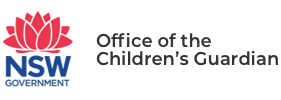The information below will help you use our web-based Interim Report form.
Please note: Do not submit an interim report or entity report for a matter where you have not already submitted a 7-day notification
Every matter notified under the Reportable Conduct Scheme is given a unique OCG reference number in our system.
Where your interim report (IR) relates to a matter involving 2 or more subject employees, the record for each subject employee will have its own OCG reference number. You will find the reference number for each matter in the acknowledgement letter we send you after assessing your 7-day notification. Our reference numbers generally follow this format: RN/2025/0000 or, for older matters, C/2019/0000.
Please note: You must submit an Interim Report form for each subject employee. Where you are submitting an IR relating to 2 or more subject employees, you only need to attach supporting documentation to one of the IR forms.
Police involvement
Option Use / Example No Use when there has been no report made to police about the matter, and they have not been involved to date. Yes - current When this option is selected, a textbox will appear and you can provide details of the police involvement.
For example: The police are still investigating. I have spoken with Detective Senior Constable Billy Smith at (insert Police station or command).
Yes - finalised Use when the police investigation has finished.
When this option is selected, a field will appear so you can add the date the police investigation was finalised. If you don’t know this date, you can mark the ‘Unknown’ tick box. A free text box will also appear underneath the date field and you can add information you have about the outcome of the police investigation.
For example: The police have advised that while concerning, the alleged conduct did not amount to criminal conduct. They have closed their investigation. I have sent the police a request for information under Chapter 16A to inform our reportable conduct investigation.
DCJ involvement
Option Use / Example No Use when DCJ has not responded to a Helpline report or been involved in the matter to date. Yes - current Use when DCJ is currently involved in the matter. When this option is selected, a textbox will appear and you can add any information you have about DCJ’s involvement.
For example: DCJ has advised they are continuing to make inquiries into the matter, and their assessment is ongoing. The person I spoke to at DCJ is (insert name, title, and relevant contact details).
Ys - finalised Use when DCJ’s involvement has been completed. When this option is selected, a field will appear so you can add the date DCJ’s involvement was finalised. If you don’t know this date, you can mark the ‘Unknown’ tick box.
A free text box will also appear underneath the date field and you can add information you have about the outcome of the DCJ investigation or involvement.
For example: DCJ has advised us that their risk of significant harm assessment is complete. They have told us that they substantiated harm. I have sent DCJ a request for information under Chapter 16A to inform our reportable conduct investigation.
This field captures whether you have provided all the relevant information in your 30 day Interim Report as specified under sections 36(2) and 38 of the Children’s Guardian Act.
We ask you to select ‘Yes’ or ‘No’ in the dropdown menu. If you select ‘Yes’, you are confirming that all the relevant information has been provided. If you select ‘No’, a text box will appear for you to provide the reasons why you have not provided the relevant information or documents at ss36(2) and 38.
For more information on the responsibilities of Heads of Relevant Entities and submitting 30-day Interim Reports, please see NSW Reportable Conduct Scheme Fact Sheet 2.
In this field, you are asked to provide the rating for your current risk assessment by selecting ‘High’, ‘Medium’, or ‘Low’ from the dropdown menu. This will help us to spot if your risk assessment has changed since your 7-day notification, including whether your assessment of risk has increased.
Option Use / Example No Use when no additional reportable allegations have been made. Yes Use when you have become aware of additional reportable allegations or reportable convictions about the subject employee. When this option is selected, a textbox will appear and you can add the details of additional reportable allegations. It is important you provide as much detail as you have at the time of submitting the 30-day report. This will mean we can assess the matter with all relevant information. Sections 36(2) and 38 of the Act details the information that you must include in your interim report. You may provide this information in an Investigation Plan and/or by giving us other documentation, as long as you meet the requirements of the Act. The information you provide must include the reasons the investigation has not been completed in 30 days and an estimated timeframe for completion of the entity report.
This field has a dropdown menu so you can select ‘Yes’ or ‘No’ to advise whether you have attached an Investigation Plan and/or other documentation.
Option Use / Example No You have not attached the documentation that is outlined at ss36(2) and 38. When this option is selected, a textbox will appear in which you must outline any investigative action you have taken to date, or any action that you propose to take, and why. This includes providing a reason if you have decided to take no further action. Yes You are confirming that you have attached an Investigation Plan or other documents that include information outlined at ss36(2) and 38 of the Act. This field captures the action you have taken in relation to the subject employee since your 7-day notification to the Children’s Guardian. There is a tick box list from which we ask you to select any action you have taken, e.g. ‘Warning/direction’, ‘Restriction on current duties’, ‘Not re-engaged’. You can check as many tick boxes as relevant. If you select ‘Other action’, a textbox will appear in which you can provide details of any other action you have taken.
Once you have submitted all information related to your 30-day Interim Report form, our system will generate a copy of the information you have submitted. We will then send an email to the person named on the Interim Report form as having submitted the form, and to the HRE or their delegate, and copied to the Contact Person for the matter.
Please make sure you enter the correct email address.
Please note: It is important that the email address you include on the form is correct and sufficiently confidential. This is because the information you submit – and that we email you a copy of – is highly sensitive.
When we have assessed your Interim Report, we may contact you to seek further information.
If you are experiencing any issues with the form, in the first instance, please ensure you have updated to the latest version of your browser (e.g. Google Chrome, Microsoft Edge, Safari, Firefox, Samsung Internet) before attempting to resubmit.
If you continue to have issues submitting even after you have downloaded the most recent version of your browser, please email us at reportableconduct@ocg.nsw.gov.au.
.